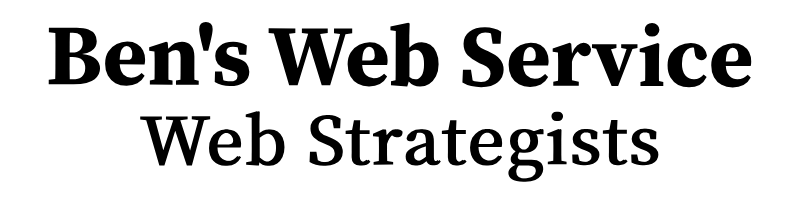How To Make A Good Website
- 23 April, 2025
- Benjamin Winter-Leinweber
- 1:48 pm
Table Of Contents
Businesses, Websites & Brand Image On The Internet
- Designed to look modern
- Easy to use and navigate
- Speed & design optimised for a range of devices
Competitor Analysis - Don't Reinvent The Wheel
- Page contents
- Navigation menu layout
- How they present their products
- Call to actions
disclaimer: whilst you can get ideas from other websites, bare in mind they are catering for a specific audience. Whilst it’s good to take inspiration from other websites, your user base may or may not respond favourably.
User Needs & Personas
Great websites understand the needs of their users well. One way to learn about these needs is by engaging in various research techniques such as ethnographic interviews or surveys. Recruiting people to participate in this can be a challenge, but providing incentives helps. The data gathered can be used to develop a Persona (the book The About Face Chapters 1-7 cover this in detail), which is a commonly used tool in websites and other digital products. Persona’s are usually rough sketches of website users, their needs, and the tasks that they typically carry out. They are rough sketches because users and their needs are constantly changing and they’ll need to be revised. Design teams decide on which features to add to the website based on this Persona:
- The website structure
- The navigation menu layout
- Communication and language usage (what words would resonate the best?)
- The content strategy
- Feature requirements
Search Engine Optimisation (SEO) & Keywords
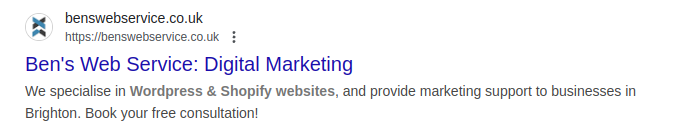
Content Strategy
Part of content strategy includes keeping track of where all your branded content lives on the internet. Alongside your website may have a Google Business Profile or social media accounts. All the text should be consistent across platforms to increase trust in your brand. If a user sees outdated information they may assume that the organisation no longer exists. AI generated results may also pick up out dated information, which may be damaging.
Design For The User
Accessible Design Work
Website Analytics
After the website is live, it is useful to see how users are interacting it. We can use a free tool like Google Analytics to do this. This can tell us information like:
- The pages that users are visiting most frequently
- How long they are staying on the pages for before exiting
- Which devices are being used to access the website
Frequently Asked Questions (FAQs)
- Satisfied users – information can be found easily. No enquiry has to be made, and users won’t need to wait around for you to reply. This is a better experience.
- Time savings – you won’t have to reply to as many questions.
- Peace of mind – following on from (2)
Keeping Proactive
- Gather appropriate data
- Identify users needs
- Design around these needs
- Refresh website content
- Monitor page ranking, impressions and click through rate
- Monitor competitor sites
- Find new keyword opportunities
- Keep content fresh
Conclusion
Need more learning resources? Visit the learning hub
Join our mailer today and follow the latest trends!