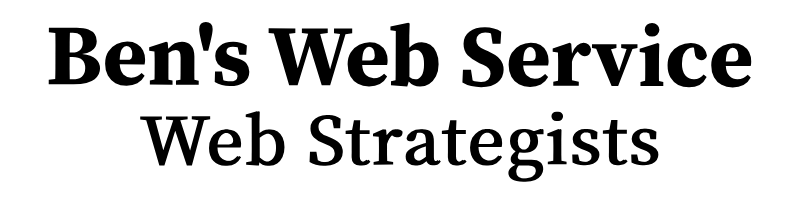Amazon.co.uk Category Page Structure & SEO 2025
- 30 April, 2025
- Benjamin Winter-Leinweber
- 7:13 pm
Table Of Contents
Overview
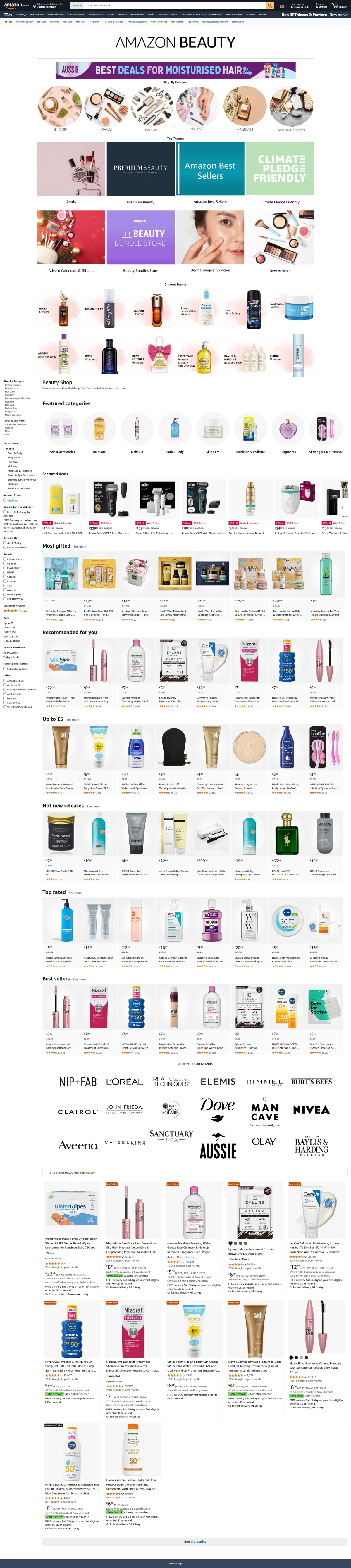
Search Engine Optimisation (SEO) & Keywords
| Tags | Information |
|---|---|
| SEO Meta Title | Beauty Shop | Amazon UK |
| SEO Meta description | Welcome to Amazon UK's Beauty Shop. Discover our range of perfumes, makeup, skin care products & more. Free delivery on eligible orders. |
| Keywords | Beauty, Amazon.co.uk |
| H1 |
|
| H2 |
|
| H3 |
|
Content Analysis
Below we’ve colour coded three different sections. We will look at these individually.
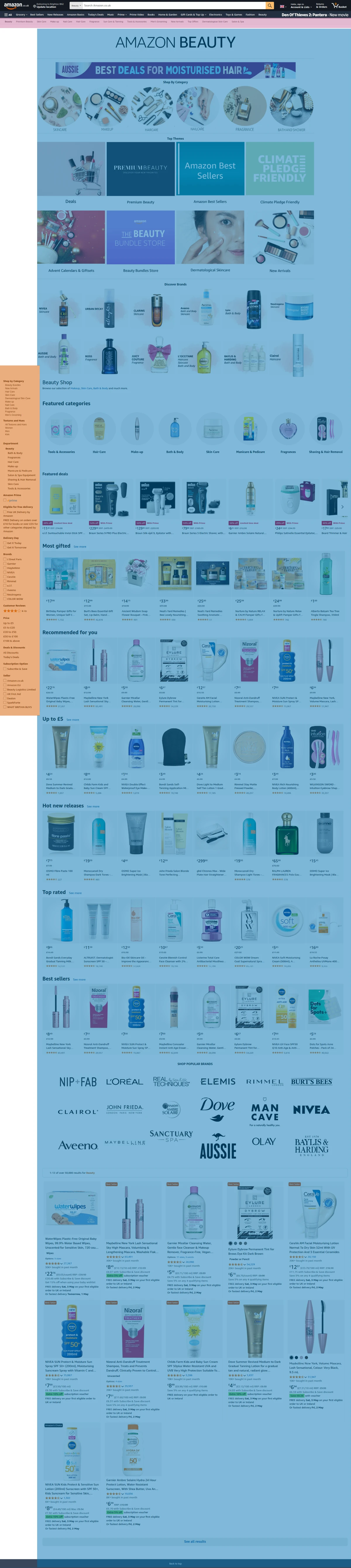

#1 - Sub Navigation Menu
The horizontal navigation menu at the top of the page lists related categories to Beauty. I’ve called this the Sub Navigation Menu because it sits below the navigation menu displaying across the entire website.
| Element | Contents | What Happens On Click? |
|---|---|---|
| Sub Navigation Menu |
|
Takes user to sub category page. |
This sub navigation menu appears on most, but not all the beauty-related category pages:
- To make navigation between categories simple
- To remind users they are browsing a category related to beauty. This is important because the side navigation (highlighted orange) links & filters change for every category page.

#2 - Main Body Section
- Panels which link to sub category pages
- Product cards that link to a specific product page
| Subtitle | Contents Below |
|---|---|
| Shop By Category | 5 circular sub category panels x 1 row |
| Shop Themes | 4 square sub category panels x 2 rows |
| Discover Brands | 6 circular sub category panels x 2 rows |
| Featured Categories | 8 circular sub category panels panels x 1 row |
| Most Gifted | 8 square product cards x 1 row |
| Recommended For You | 8x square product cards x 1 row |
| Featured Deals | 7 corner rounded product cards x 1 row |
| Hot Releases | 8 square product cards x 1 row |
| Up to £5 | 8 square product cards x 1 row |
| Top Rated | 8 square product cards x 1 row |
| Best Sellers | 8 square product cards x 1 row |
| Shop Popular Brands | 6 sub category panels x 3 rows |
| Search Results Listings | 5 square product cards x 3 rows |
Main Takeaways:
- Sub category panels are used to narrow down choice quickly
- Rows of filtered products are displayed below titles such as – ‘Best Sellers’, ‘Top Rated’, ‘Up To £5’, to narrow down choices. These are likely ordered based on relevance and popularity with the target audience.
- The shape of subcategory panels visually differ from product cards which enable easy eye scanning
- There are no paragraphs of text

#3 - Side Navigation
On the left hand side of the page, amazon have added product filters and links to sub categories. The side navigation is different for all the related categories.
| Side Navigation Subtitle | Links |
|---|---|
| Shop By Category |
|
| Textures & Hues |
|
| Department - Beauty |
|
| Amazon Prime | Prime |
| Eligible for free delivery | Free UK Delivery by Amazon |
| Delivery Day |
|
| Brands |
|
| Customer Reviews | ★★★★☆ & Up |
| Price |
|
| Subscription Options | Subscribe & Save |
| Seller |
|
When a checkbox filter is clicked, the user is directed to a page listing products that :
- Belong to the Beauty category
- Match the checkbox criteria
Conclusion
The top level category pages on Amazon try to narrow down customer decisions as early on as possible. They use sub category panels, followed by filtered products. These filters are likely ordered based on popularity and relevance with the target audience. There are too many categories on the website, so they use a sub navigations system as a replacement for breadcrumbs.
Join our mailer today and follow the latest trends!